So the first method i started using was
Going Old School -
A Binder and some Paper i just write the title and the author then the date i started and finished the book.
I also do this for my haul because i never can remember what books i got when...
Method 2
Post It Note -
When ever i just want a quick glance at when i finished or started a book i just look in the inside cover and see because you can remove a post it note with no damage to the paper. I divide the post it not into 4 or 5 sections then i use it kind of like a library sticker but not then i know the first time it read it was this date the second was that date and so on and so forth....
Method 3
Using a Diary -
Just using a yearly diary, i just write when i started and the the date i finished the book its pretty easy to understand
The final Method
Method 4
Libib -
So libib is an free app i got from google play stores i was trying to find a app that catalogues books from there barcode and this was the most recommended one. so all you do is make a library so i have TBR, and Read Books and all i do when i get a new book gut scan the barcode into the library you want it to go. so you can keep track of all of the books you own.
Hope some of this helps you
Until Next Time
Happy Reading

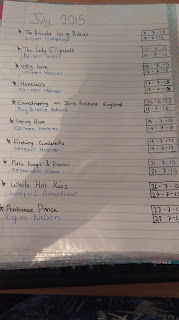





Fun post, Peyton! I'm a pretty OCD about list-making, especially when it comes to books and reading, so I update at GoodReads almost religiously. From what I'm reading and when, to my TBR... it's all at GR. I also maintain an Excel spreadsheet of my reading that I started way before I joined GR in 2007. I love keeping track of my lists and I update them *as soon as* I start or finish a book. It's also a great resource for checking when I read something at a glance.
ReplyDeleteTanya @ Girl Plus Books
Thanks, i no, for some reason i always forget to update goodreads, i wish i was better at that. But for some strange reason i love having "it" in my hand and i feel like i would lose it if it was on my computer, so i never thought about using Excel but that sounds like a really good way to keep up with everything. :)
DeleteUh, I forgot to mention that I also copied that list over to Google docs so I can pretty much access it anytime ith my phone. I'm a little list-obsessed. LOL
DeleteThis comment has been removed by the author.
Delete